

YouTube Music to FLAC Converter
YouTube Music has become a major player in the music streaming market, with over 100 million songs and videos accessible. In terms of YouTube Music streaming, the platform provides multiple audio quality download tiers, ranging from low (48kbps) to high (256kbps) bitrate AAC encoding. The choice of audio quality impacts both the file size and audio fidelity of the downloaded YouTube Music songs. While there are some reasons to download and play YouTube Music in FLAC for:
Improved Audio Quality: FLAC files retain the original audio quality with a richer listening enjoyment.
Smaller File Size: Saves space while maintaining quality.
Lossless Audio Data: FLAC does not lose any audio data during compression.
High-End Compatibility: High-quality audio equipment can fully utilize the superior sound quality of FLAC files.
So, high-quality audio is crucial for music enthusiasts who want to hear every detail and nuance in their favorite tracks. In this article, we'll learn to losslessly download and convert YouTube Music to FLAC audio files.

YouTube Music uses the AAC (Advanced Audio Codec) format for streaming. The quality tiers vary, but what you choose for streaming quality will affect both the sound fidelity and the size of the audio files being streamed or downloaded:
Low (48kbps): Suitable for basic listening with minimal data usage.
Medium (128kbps): A balance between audio quality and data usage.
High (256kbps): Provides better audio fidelity for a more enjoyable listening experience.
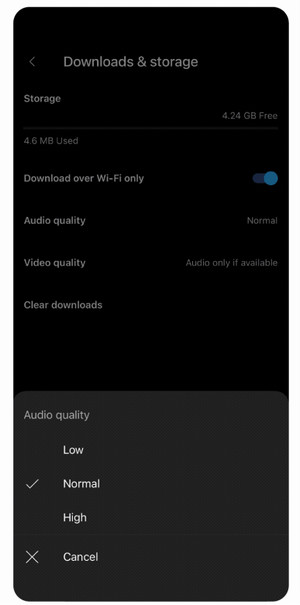
FLAC stands for Free Lossless Audio Codec. It compresses audio files without losing any data, ensuring that the sound quality remains intact.
Lossless Format: When your YouTube Music songs or music gets converted to FLAC, the original sound quality is preserved perfectly.
Smaller File Size: The FLAC file sizes are actually smaller than uncompressed audio formats.
Wider Compatibility: FLAC audio files work well with all kinds of different music players and devices, from your computer to your phone to fancy hi-fi audio equipment.
MP3 and AAC are pretty common compressed formats that you might be familiar with. The trade-off is that while the file sizes are smaller, they have to cut out some of the original audio quality to get there. So you end up losing a bit of the detail and richness in the sound. → How to Download YouTube Music to MP3 in 2024?
WAV, on the other hand, is an uncompressed format. That means it keeps all the original audio data intact, without compressing anything. The upside is you get pristine, high-quality sound. The downside is the file sizes end up being really huge.
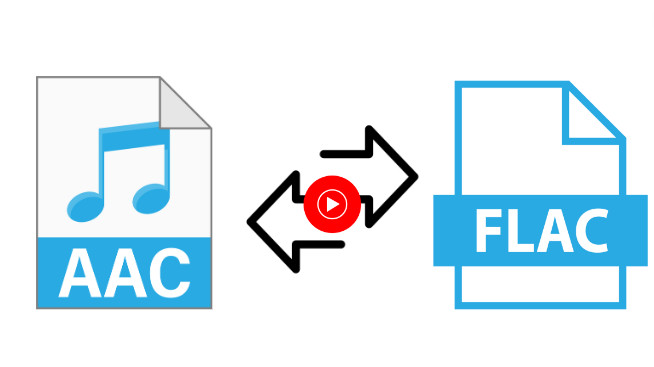
So in short, MP3 and AAC give you smaller files but lower quality, WAV gives you top-notch quality but massive file sizes, and FLAC strikes the perfect balance. You get to keep all the rich, nuanced audio while saving a ton of space on your devices.
Sidify YouTube Music Converter is a really handy tool that makes it easy to build up your own personal library of YouTube music. It lets you download your favorite songs and playlists from YouTube and save them as high-quality audio formats, including FLAC, MP3, FLAC, WAV, ALAC, and AIFF. So no matter what kind of device you want to listen on, you can make sure the audio quality is great.
You don't necessarily get YouTube Premium (for free) to download songs for offline playback with Sidify. The converter enables both Free and Premium users to download YouTube Music and preserves the original audio quality, song lyrics, and ID3 tags like the title, artist, and album art. Another cool feature is the batch conversion you can add a whole playlist and let the tool convert it all at once, super fast. And if you want to go the extra mile, simply use Sidify to export YouTube music videos in 4K quality. That's perfect for watching on a big screen.
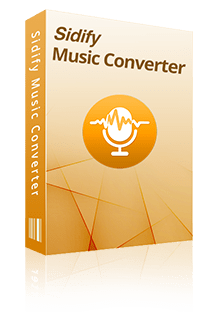
Sidify YouTube Music Converter
 Support both YouTube Music Free and Premium users.
Support both YouTube Music Free and Premium users. Download YouTube Music to your PC or Mac.
Download YouTube Music to your PC or Mac. Convert YouTube Music to MP3/AAC/WAV/FLAC/AIFF/ALAC.
Convert YouTube Music to MP3/AAC/WAV/FLAC/AIFF/ALAC. 10X faster conversion speed is supported.
10X faster conversion speed is supported. Preserve the original audio quality and keep the ID3 tags.
Preserve the original audio quality and keep the ID3 tags. No need to install the YouTube Music app.
No need to install the YouTube Music app.Step 1Access YouTube Music Library within Sidify
Start YouTube Music Converter and the YouTube Music webplayer window will automatically come out, then log into your YouTube account to access the music store.
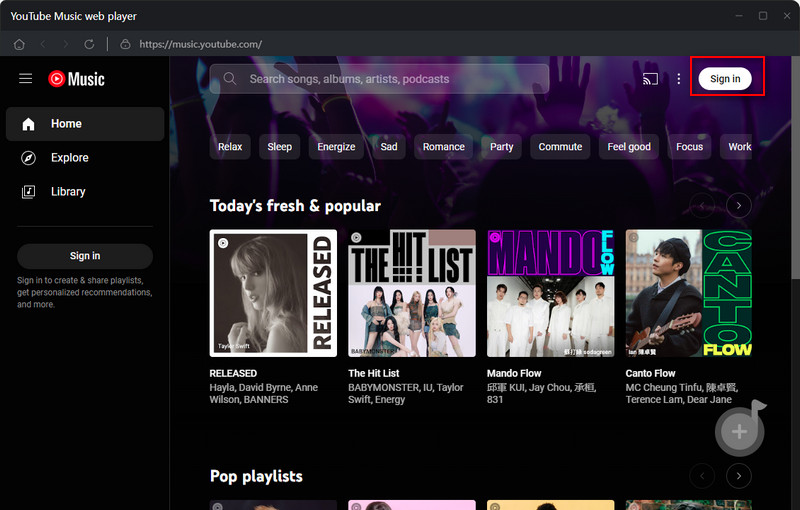
Step 2Find the YouTube Music tracks or playlists and click the Click to Add button. You are supposed to select the songs that you want to download and convert.
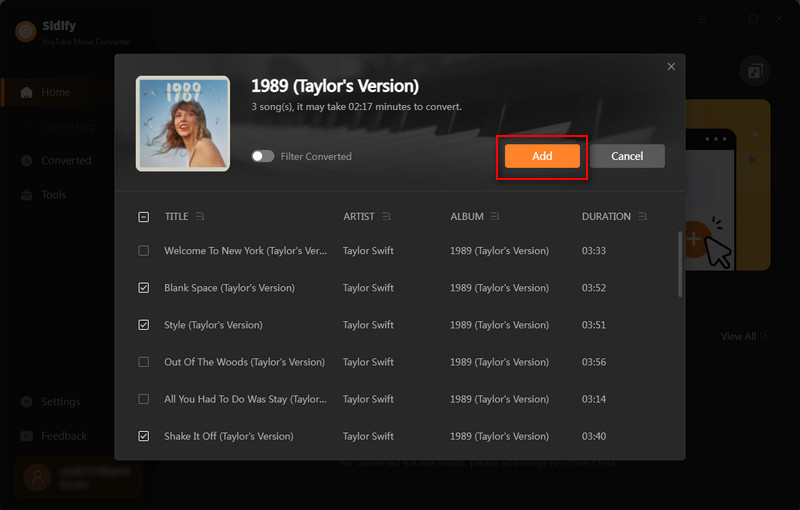
Step 3Customize YouTube Music FLAC Output
Locate to the Sidify's Settings menu, and choose the output format as FLAC. Also, set up the Output Quality (320kbps, 256kbps, 192kbps, 128kbps) and Output Path that is to store all the downloads on the PC.
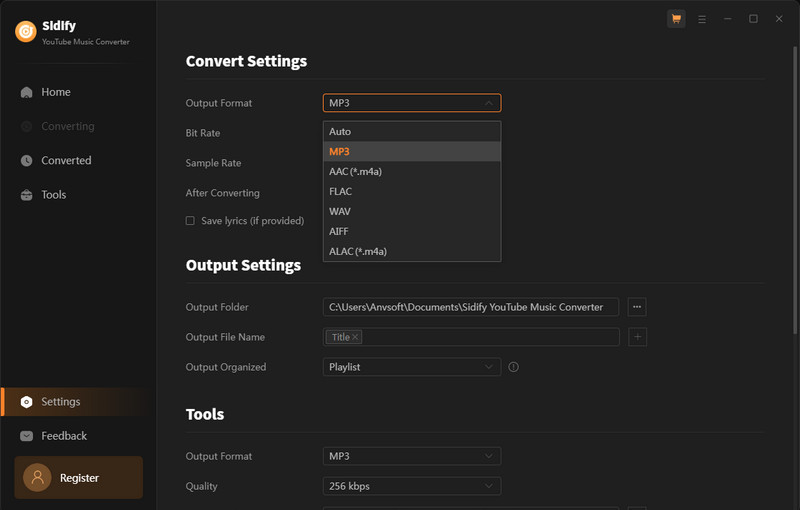
Step 4Download YouTube Music to FLAC
Click on the Convert button to begin converting the YouTube songs to the FLAC conversion process.
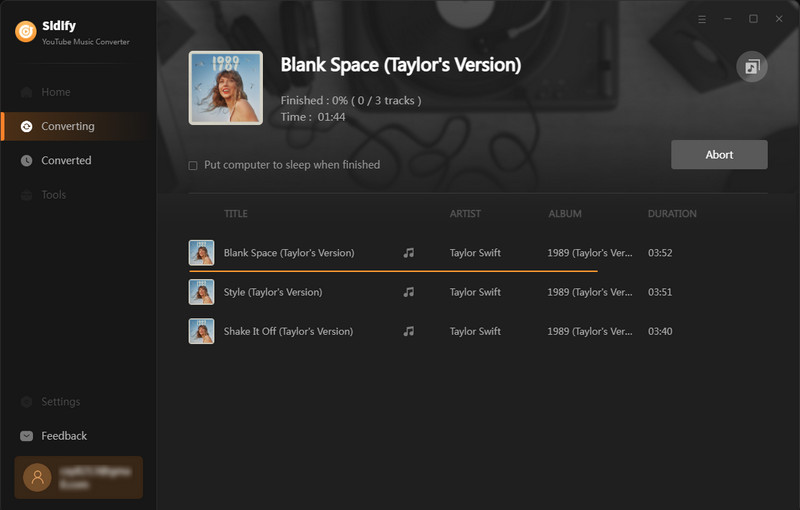
When the conversion is finished, you can go to the Converted section to find all FLAC-converted YouTube music.
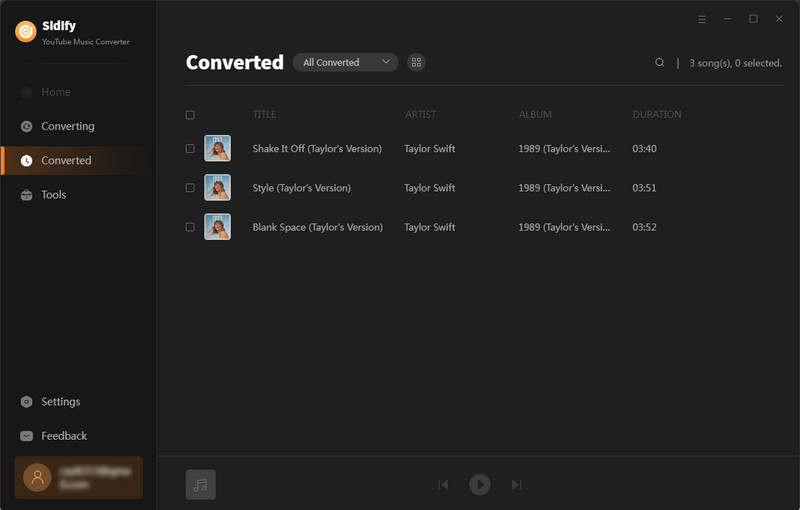
Once you've used Sidify YouTube Music Converter to convert FLAC music, there are a few things you can do:
1. Transfer YouTube Music to USB Drive: With your YouTube songs now in FLAC, you can now play them back properly with great music players like VLC and Foobar2000 that support the FLAC format, as do many high-end audio devices. So you'll have no problem enjoying that amazing sound quality.

2. Create Custom Playlists: Since the YouTube FLAC music files are stored locally, you can easily put together personalized playlists. Organize your songs by genre, mood, artist, or any way that makes sense for how you like to listen.
3. Burn YouTube Music to CD: If you still have a CD player, you can use the FLAC files to create your own custom audio CDs. A built-in CD burning free tool within Sidify makes this a breeze.

4. Back Up YouTube Music: For an extra layer of backup and accessibility, you can upload your YouTube Music downloaded FLAC files to cloud storage services like Google Drive or Dropbox. That lets you access your music library from any internet-connected device.
So if you want to get the absolute best listening experience from your YouTube music collection, converting to FLAC is definitely the way to go. With the right tool - Sidify YouTube Music Converter, the conversion process becomes straightforward as well as allows you to build an impressive local library of high-fidelity tracks!
Note: Sidify works for both YouTube Music premium and free users. The trial version of Sidify YouTube Music Converter enables you to convert the first minute of each audio file for sample testing. You can purchase the full version to unlock the time limitation.
What You Will Need
Amazon Video Downloader
You May Be Interested In
Hot Tutorials
Topics
What We Guarantee

Money Back Guarantee
We offer money back guarantee on all products

Secure Shopping
Personal information protected by SSL Technology

100% Clean and Safe
100% clean programs - All softwares are virus & plugin free