


Convert Deezer music to MP3/AAC/WAV/FLAC/AIFF/ALAC.

Download songs from Deezer without Premium required.

Keep Deezer original HiFi quality & ID3 tags.

10X faster conversion speed.

No need to install the Deezer app.

Inset Audiobook and Audio Converter, ID3 Tags Editor, and CD Burner tools.

Free updates & technical support.
*NOTE: Sidify is a home edition and it's for personal use only.
To download Spotify music to your computer, please try Sidify Music Converter >>
To get Apple Music on your local drive, please try Apple Music Converter >>
To convert Amazon Music to MP3, please try Amazon Music Converter >>

Sidify Deezer Music Converter for Windows is a useful tool specially designed for Deezer users to download songs, albums, and playlists from the Deezer library to the local drive on your computer.
Even when your Deezer Premium plan is going to expire, you have no worries to access the full lenght of the songs. Instead, you can freely reach the Deezer Music downloads which are converted into standard local files by Sidify Deezer Music Converter.
Sidify Deezer Music Converter enables you to download and save Deezer music in MP3/AAC/WAV/FLAC/AIFF/ALAC formats at 10X faster conversion speed, with no need to install any extra apps.
Deezer Music Converter keeps the ID3 tags after conversion, including, Title, Track Number, Artist, Artwork, Album and more. Besides, you can customize how you'd like to name and sort out the converted files in its Settings.

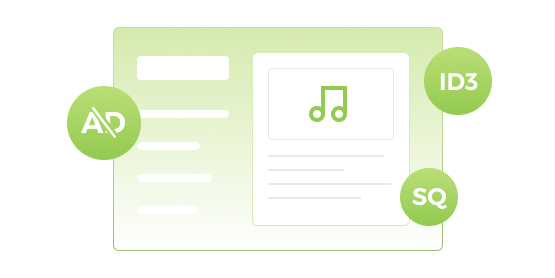
By adopting a leading technology, Sidify Deezer Music Converter supports downloading Deezer music with the original HiFi audio quality kept. You can also adjust the BitRate in the Settings if you don't need high output quality.
Sidify Deezer Music Converter keeps the ID3 tags after conversion, including, Title, Track Number, Artist, Artwork, Album and more. Besides, you can customize how you'd like to name and sort out the converted files in its Settings.
With Sidify Deezer Music Converter, you manage to store Deezer music files directly on your Windows computer. You can create personalized backups, and even transfer Deezer music to external drives like USB sticks and cloud storage such as iTunes, allowing Deezer music to be accessed across many devices.
When Deezer Music downloads are locally saved on your PC, you can visit your entire music library instantly even without active Deezer subscriptions. This is especially beneficial in situations when your Deezer membership is about to expire but you don't want to lose your Deezer music offline streaming!
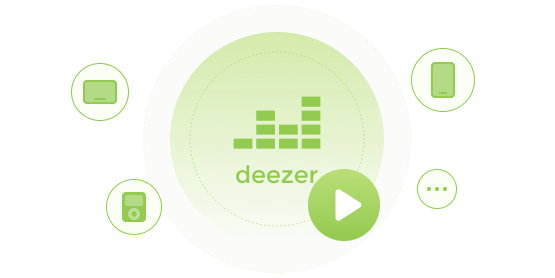
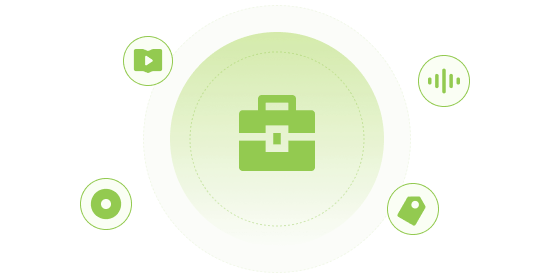
Sidify Deezer Music Converter integrates a range of handy tools like Audible Audiobook AA/AAX Converter, Audio Format Converter, ID3 Tags Editor, and Disc Burner.
Audiobook Converter: Convert Audible Audiobooks files to M4A, M4B, and MP3 formats.
Audio Converter: Convert your local music file from one to another format with MP3/M4A/FLAC/WAV/OGG/AIFF options.
ID3 Tags Editor: Edit and update song titles, artist names, album names, track numbers, genres, and years linked to audio files.
CD Burner: Create Deezer music content onto a CD for playback on gaming consoles, vehicle stereos, and home stereo systems.
Whenever there's a new system released, Sidify Deezer Music Converter will be tested immediately. Currently, it's fully compatible with the latest Windows 11. Besides, it supports Windows 7, 8, and 10.
Sidify Deezer Music Converter offers a free trial. You can always sdownload the app for free to test whether it meets your needs. Should there be any problem, just feel free to contact the support team for further help.
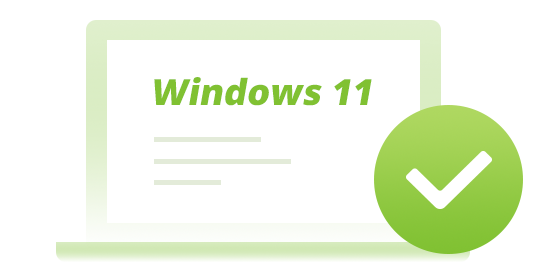

Sidify Deezer Music Converter is guaranteed with free updates and technical support. It offers 7*24h timely e-mail support and a 5-day money-back guarantee. Throughout the years, it has gained a great number of loyal users and plenty of good reviews.
We put the needs and requirements of users ahead of anything and everything else. Should you have any advice or suggestions, please do not hesitate to let us know. We'll respond to you shortly.

Download Deezer tracks for offline streaming and keep them always playing without Premium.

Download lossless HiFi music directly from Deezer as local WAV/FLAC/AIFF/ALAC files.

Locally store downloaded Deezer Music and always play songs without a current membership.

Freely use Deezer offline files for specific purposes such as editing, looping, or syncing projects.

Transfer Deezer music downloads to external drives like USB or SD card for infinite replay value.

Receive newer version upgrades and ongoing support without any additional cost.
Sidify Deezer Music Converter