


Convert Deezer music to MP3/AAC/WAV/FLAC/AIFF/ALAC.

Download Deezer music for offline on Mac.

Preserve Hi-Fi audio quality and ID3 tags.

Fully support the latest macOS 14 Sonoma.

No need to install the Deezer app.

Free updates & technical support.
*NOTE: Sidify is a home edition and it's for personal use only.
To download Spotify music to your computer, please try Sidify Music Converter >>.
To get Apple Music as local files, please try Apple Music Converter >>.
To convert Amazon Music to MP3, please try Amazon Music Converter >>.
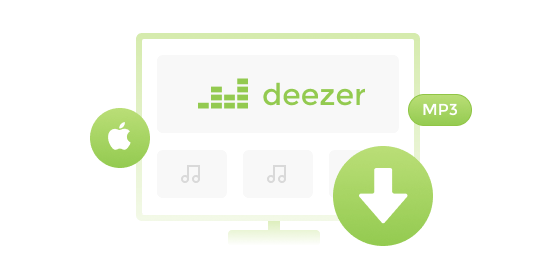
By subscribing to Deezer, you are allowed to download Deezer music for offline streaming. However, the downloaded Deezer songs are not saved as local files on your computer. They are encrypted audio files and restricted to be played with the Deezer app and can’t be exported to other devices for offline playback.
Sidify Deezer Music Converter is the tool that can help you download music from Deezer to your local drive. You can use it to save Deezer music to your Mac computer, keep the downloaded Deezer songs forever, transfer Deezer music to USB sticks or any other external devices for normal use.
When you download a song from the Deezer app, it's saved as an encoded file that can't be exported for use on other devices. Sidify Deezer Music Converter is an easy-to-use and efficient tool designed to convert Deezer music to MP3, AAC, WAV, FLAC, AIFF or ALAC format so that you can enjoy Deezer music anytime, anywhere.
If you want to keep and export your Deezer playlists, play Deezer Music on an MP3 player, transfer Deezer music to USB, burn Deezer music to CD and more, Sidify Deezer Music Converter is the ideal one developed for you.
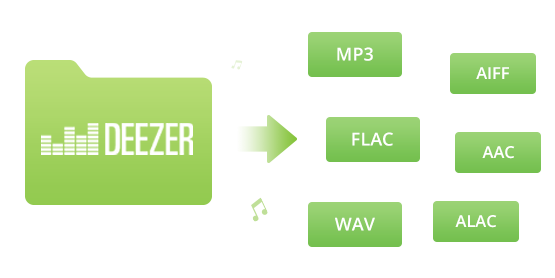
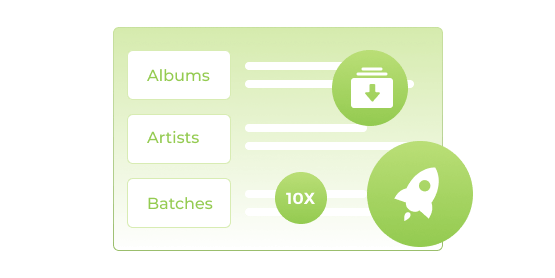
Sidify Deezer Music Converter provides a safe and efficient solution for downloading Deezer tracks. You have the convenience of converting multiple playlists simultaneously, achieving an impressive 10x conversion speed. Furthermore, the program grants access to a vast collection of Deezer content like songs, albums, podcasts, and playlists.
If you have curated multiple playlists on Deezer, featuring different genres like pop, rock, and classical music. With Sidify Deezer Music Converter, you have the flexibility to add all these playlists to the conversion queue with just a few clicks.
Sidify Deezer Music Converter is designed with a comprehensive set of mini tools, including Audiobook Converter, Audio Format Converter, and ID3 Tags Editor.
Audible Audiobook Converter: Convert Audiobooks AA/AAX to M4A, M4B, and MP3 files.
Audio Format Converter: Convert offline music to desired MP3, M4A, FLAC, WAV, OGG, or AIFF format.
ID3 Tags Editor: Customize the metadata such as the title, artist, album, genre, and cover art to the audio files.
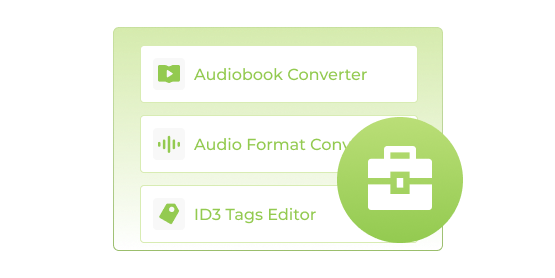
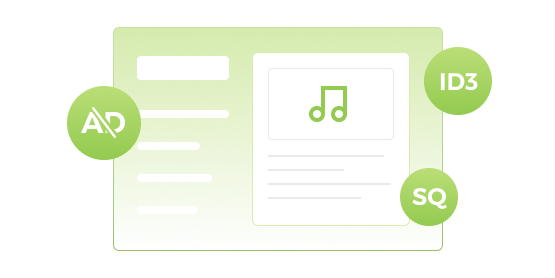
Deezer delivers CD-quality (16-bit, 1,411kbps), lossless FLAC streams via its HiFi plan. By adopting a leading technology, Sidify Deezer Music Converter can keep lossless audio quality after conversion.
No matter you are a Deezer Premium user or Deezer Hi-Fi subscriber, Sidify Deezer Music Converter is a great tool to retain the original audio quality and complete ID3 tags.
Sidify Deezer Music Converter has always been kept updated to be fully compatible with the latest operating system. Currently, it supports macOS 10.15-14.
It's an easy-to-use program. Even if you are an absolute beginner, you'd be familiar with it in minutes. With no need to install the Deezer app, you can use Sidify Deezer Music Converter to save Deezer music to your Mac computer in several simple steps.
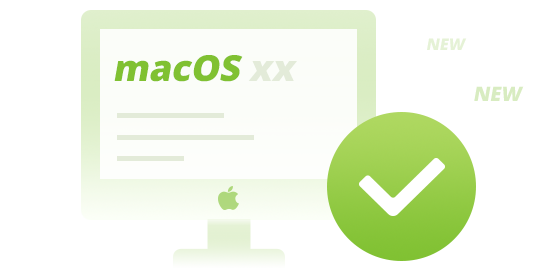

Sidify Deezer Music Converter is provided with free updates and technical support. Should you have any questions or suggestions about the program, you are always welcome to contact the support team.
It offers 7*24h e-mail support. The timely response from the support team has gained a great reputation and plenty of loyal users around the world throughout these years.

By downloading Deezer songs as local audio files, you can access Deezer music without Premium.

Export Deezer High Fidelity as well as MP3/AAC/WAV/FLAC/AIFF/ALAC settings.

Easily download songs from Deezer to the local computer and keep them forever available.

Sync Deezer Music across multiple devices and have Deezer songs always at your fingertips.

Manage and edit Deezer music metadata such as title, artist, album, genre, album art, coverart, etc.

Provide users guidance on using Sidify effectively and free support to any troubleshoot issues.
Sidify Deezer Music Converter for Mac