

Best YouTube Music Converter
"Is there a safe YouTube to MP3 downloader? Is there a safe way to download audio from YouTube? Can you download MP3 music from YouTube? What is the safest way to download YouTube? "
Here in this article, we will list more than 10 safe websites with free YouTube to MP3 downloaders provided. Online YouTube music converter or downloader is all done in the browser. It does not require any program installation, signup, or the entry of an email address. However, you should not underestimate the security and conversion quality of free websites.

| Website | Ads | Highest Quality | Download Format | Score |
| GreenConvert | NO | 320kpbs | MP3, M4A, WEBM | 5 |
| Ace Thinker | NO | 320kbps | MP3, M4A, WEBM | 4 |
| Convert2mp3 | YES | 320kbps | MP3, M4A, FLAC, OGG, WMA | 4 |
| Y2dl.io | NO | 320kbps | MP3 | 5 |
| Y2Mate.is | NO | 320kpbs | MP3 | 4 |
| SaveTube | FEW | 320kbps | MP3 | 4 |
| Keepvid | NO | 320kbps | MP3 | 3 |
| YTMP3 | FEW | 192kps | MP3 | 3 |
| Converto.io | FEW | 161kps | MP3 | 3 |
| 9Convert | YES | 128kpbs | MP3 | 3 |
| Online Video Converter | NO | 128kbps | MP3 | 2 |
| Youtube2mp3.net | YES | 122kbps | MP3 | 3 |
| Sidify All-In-One | NO | 320kpbs | MP3, AAC, WAV, FLAC, AIFF, ALAC | 5 |
| Sidify YouTube Music Converter | NO | 320kpbs | MP3, AAC, WAV, FLAC, AIFF, ALAC | 5 |
Please note that the information provided was last updated in May 2024. The online YouTube Music downloaders we've reviewed are based on our testing, but how well they work can depend on your needs and internet connection. Before using any, check if they are still available and work as expected. Our reviews are a good starting point to help you pick the right one.
GreenConvert YouTube Video Downloader is a free online YouTube to MP3 converter as well. You can use it to download YouTube videos in MP3 audio formats, as well as MP4 video formats. It is also a straightforward and user-friendly online tool to safely download YouTube content without any risks.
Official site: https://greenconvert.net/en8/youtube-mp3
Step 1 Copy the URL from the YouTube video and paste it to the search area on the GreenConvert website.
Step 2 Click the "→" icon, choose the output format to MP3, and download the audio file to your device.
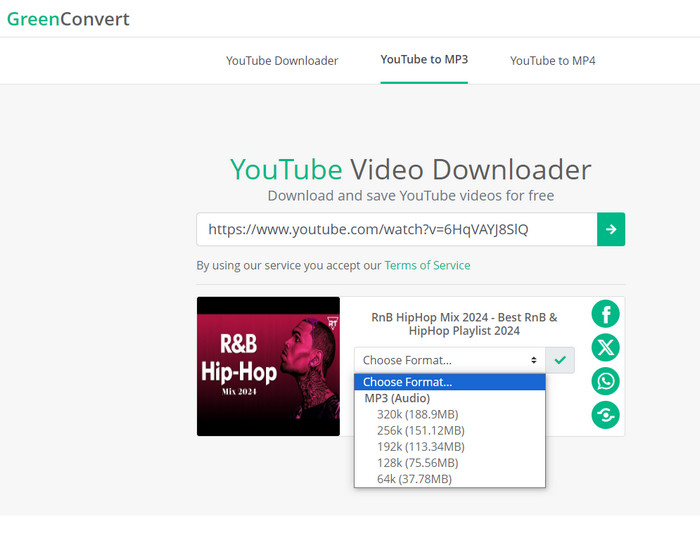
ACE THINKER lets you download videos and audio from websites like YouTube, Facebook, Instagram, and TikTok free online. All you need to do is copy the YouTube URL of the video you want, and the tool will get it for you.
Official site: https://www.acethinker.com/
Step 1 On the ACE THINKER website, just put the YouTube video link into the box and hit enter. The tool will then show you the download options.
Step 2 Select your preferred audio quality from the list of options, and click the download button to get the YouTube MP3 tracks you want.
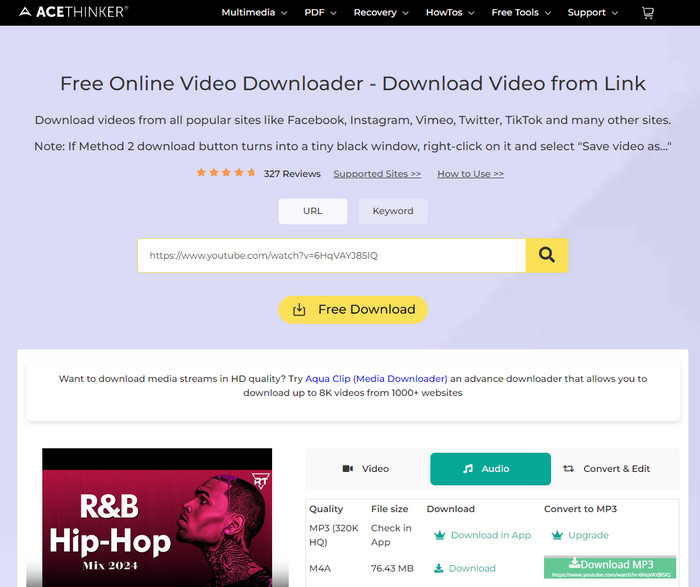
The Convert2mp3 website takes YouTube videos and converts them into MP3, M4A, AAC, FLAC, OGG, and WMA. You can search for YouTube videos right on the Convert2mp3 site. And for MP3 files, it has an editor to change the ID3 tags, so you can customize the info.
Official site: https://convert2mp3.club/
Step 1Directly search for a YouTube video on the Convert2mp3 page, or you can copy and paste the URL link of YouTube to download.
Step 2Choose the format to MP3 and tap the Convert function to start the process.
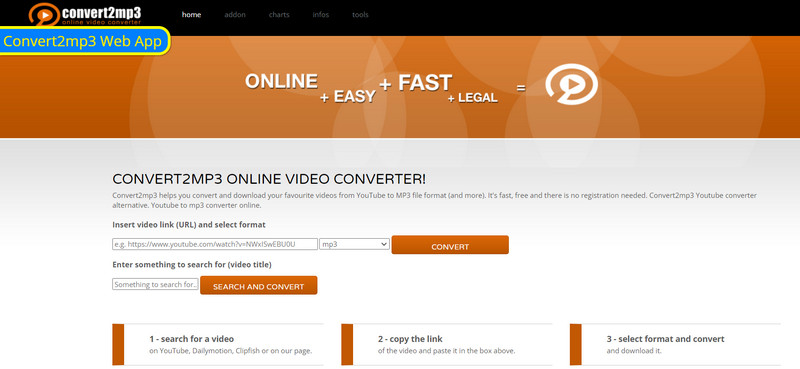
Y2dl.io is an online YouTube to MP3 converter that is completely free to use. It lets you easily save YouTube videos as MP3 files. The tool has a simple and intuitive interface, making it easy for anyone to use, regardless of their technical skills.
Official site: https://y2dl.io/en38/download-youtube-to-mp3/
Step 1 Find the YouTube video you want to convert and copy the link.
Step 2 Paste the link on the Convert2mp3 site and click "Convert".
Step 3 Choose the MP3 quality, and tap "Download". The YouTube video will be downloaded as an MP3 file.
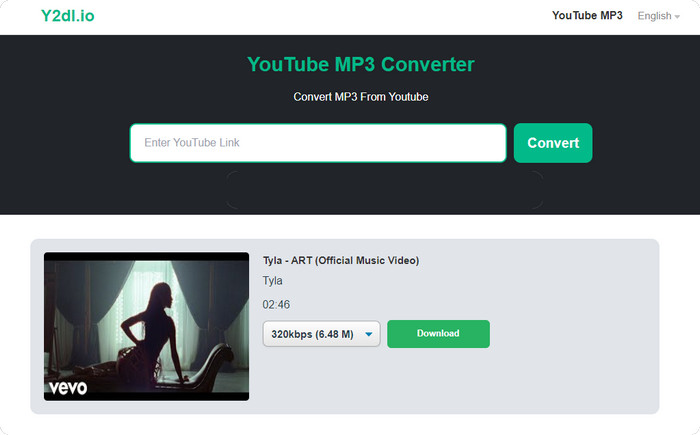
Y2Mate is a free YouTube to MP3 converter. Use it to turn YouTube videos into MP3 audio files. It works on any browser. Y2Mate gives you high-quality MP3 downloads up to 320kbps. This free tool is easy and safe to use.
Official site: https://en.y2mate.is/
Step 1 Copy the YouTube video's URL and paste it into the search box on the Y2Mate website.
Step 2 Click the "Convert" button after the provided parameters that you like.
Step 3 When the conversion is complete, tap the "Download" button to save it to your local place.
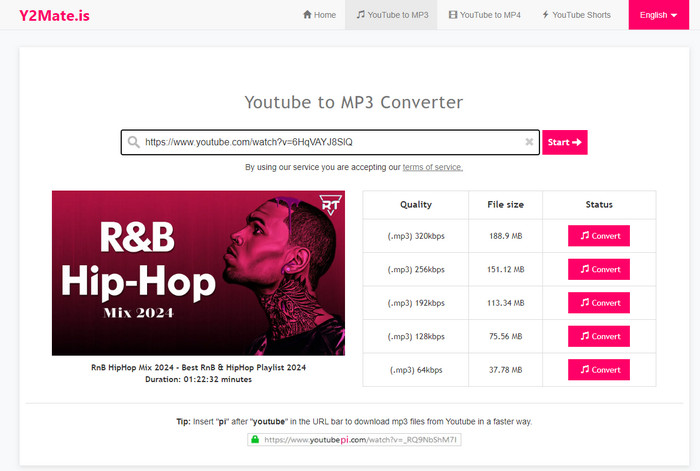
Y2Mate is a free YouTube to MP3 converter. Use it to turn YouTube videos into MP3 audio files. It works on any browser. Y2Mate gives you high-quality MP3 downloads up to 320kbps. This free tool is easy and safe to use.
Official site: https://ytshorts.savetube.me/
Step 1 Open the SaveTube online website, put the YouTube video's URL into the blank box, and click "Convert MP3".
Step 2 Choose "MP3 320kbps" and tap "Get link".
Step 3 Hit the "Download" button to save the video MP3 files to the local folder on your device.
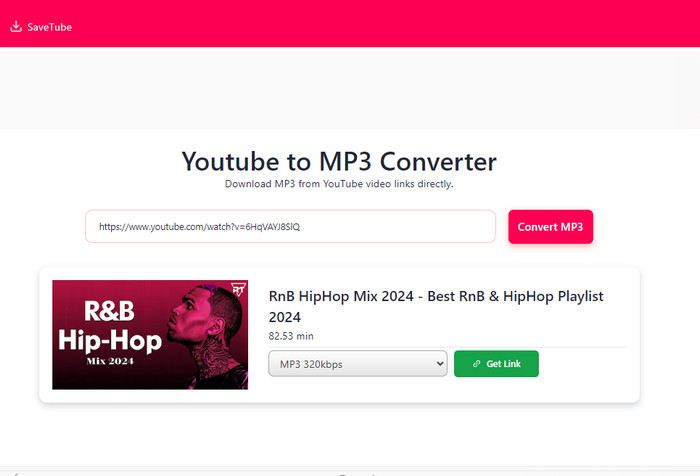
Keepvid can download videos from both YouTube and Facebook. It works to download YouTube videos as MP4 or extract the YouTube audio as MP3 to play offline. It has a lightweight web app that's easy to use. There are no limits on how many files you can download.
Official site: https://keepv.id/
Step 1 Copy the YouTube video link and paste it into the Keepvid search bar, then click Go.
Step 2 Look for the MP3 download option under the Audio section.
Step 3 Click the Download button to get the YouTube MP3 file. You can find it in the Downloads folder on your device.
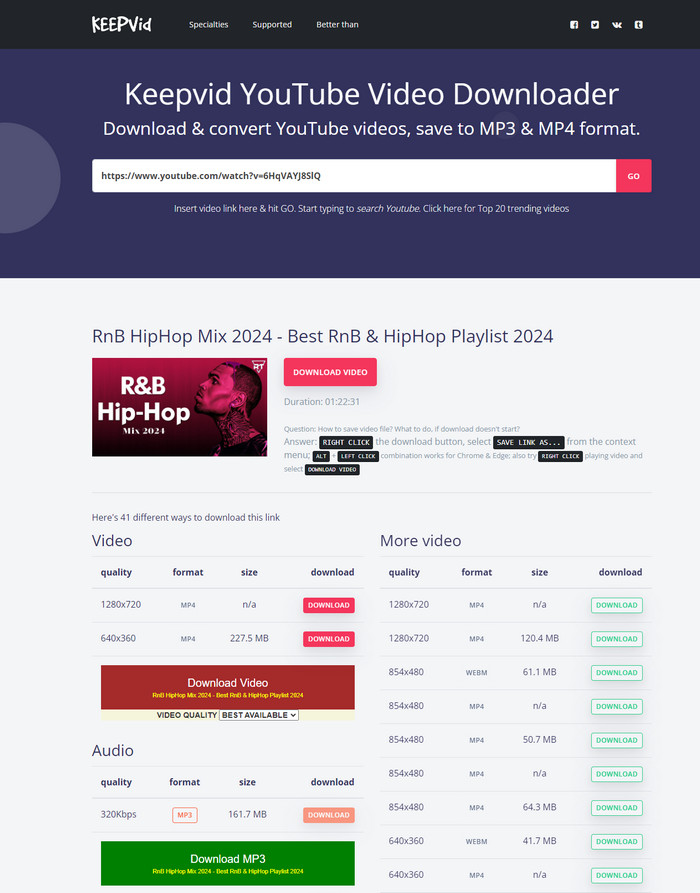
YTMP3 primarily focused on converting YouTube videos into MP3 audio files. It has a nice, easy-to-use web interface with light and dark mode options. You can also add a YTMP3 extension to your Firefox or Opera browser toolbar for quick access. This site can trim the MP3 files and shorten long YouTube links as well.
Official site: https://ytmp3s.nu/
Step 1 Go to YouTube.com, find the video you want to download, and copy the URL from the browser's address bar.
Step 2 Enter the URL into the YTMP3 converter, select "Convert," and then choose "Download" to save the MP3 audio file to your device.
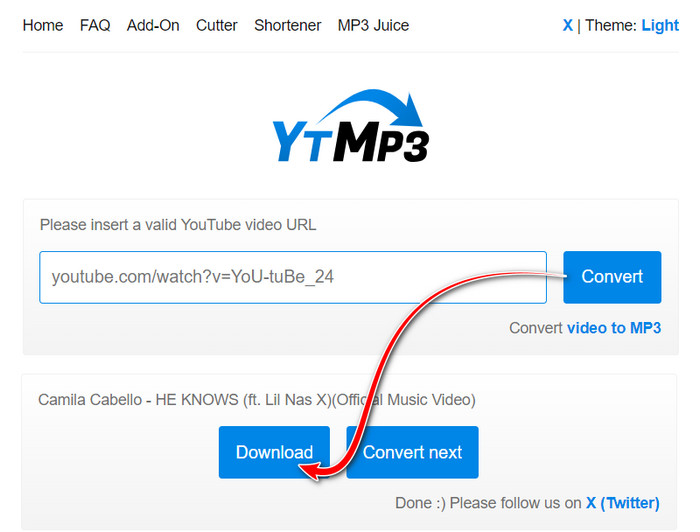
Converto.io website enables you to convert YouTube videos into both MP3 (audio) and MP4 (video) formats. You can customize the filename, edit ID3 tags, select specific video segments to convert, and adjust the output quality to your preferences. It also offers a Telegram bot and a bookmarklet for easy access.
Official site: http://converto.io/
Step 1 Copy the full YouTube video link from your browser's address bar. And paste that YouTube video link into the field provided.
Step 2 As the result comes out, choose the format to MP3, and tap "Convert".
Step 3 When the conversion is finished, tap "Click here". This will open a window where you can choose the folder to save the file locally.
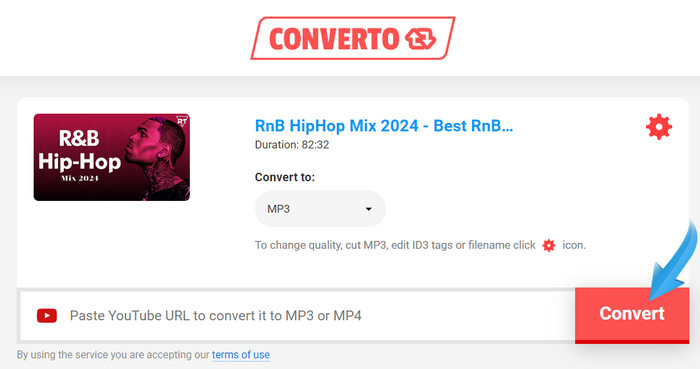
With 9Convert's YouTube MP3 Converter, you can download hundreds of songs in MP3 format from YouTube for free. We keep the quality of the downloaded songs intact as the original video. Now you can easily listen to music from YouTube videos while offline.
Official site: https://9convert.com/
Step 1 Copy and Paste the YouTube URL into the search box, then click the "Start" button.
Step 2 Choose the MP3 auto quality, then click the "Download" button.
Step 3 Once the MP3 file gets downloaded, you can play it whenever and wherever you want.
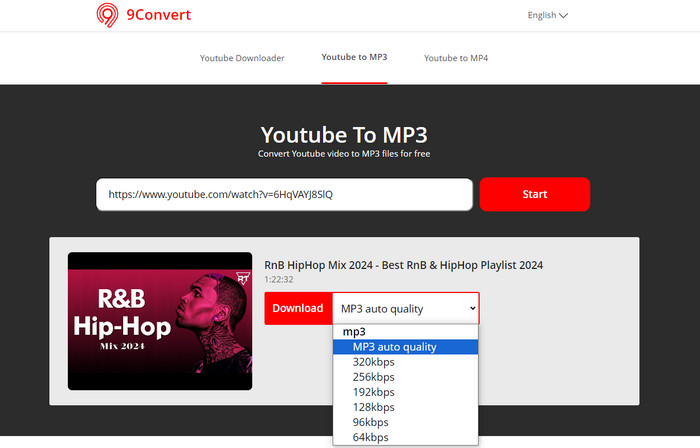
ONLINE VIDEO CONVERTER, or just call it YOUTUBE CONVERTER, can analyze YouTube video links and export them as local media files. This site works to convert YouTube videos to MP4 video format or MP3 audio tracks. Besides YouTube videos, OVC also accepts URLs from YouTube, Facebook, Twitter, Vimeo, etc.
Official site: https://en3.onlinevideoconverter.pro/
Step 1 Find the YouTube video URL and copy it. Paste the link to the search area, choose the format as MP3, and instruct the Convert function.
Step 2 As it provides you with the Download option, click on it.
Step 3 A new window will pop up, you then customize the folder to store the MP3 files in your local place.
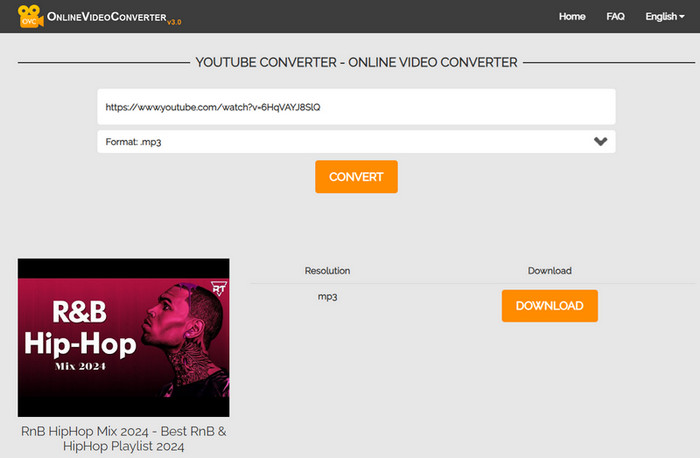
Youtube2mp3, as you can tell from its name, allows you to exercise conversion of YouTube videos to MP3 format for free. The website is in multiple languages supportive, including English, Italian, Turkish, Romanian, and Dutch. Also, there is a desktop app version available in addition to the web-based tool.
Official site: https://www.you2mp3.org/en17/
Step 1 Copy and paste a YouTube video address, and tap "CONVERT VIDEO TO MP3".
Step 2 When the progress bar reaches the end, tap the "Download" instruction to save the downloads to your personal offline storage.
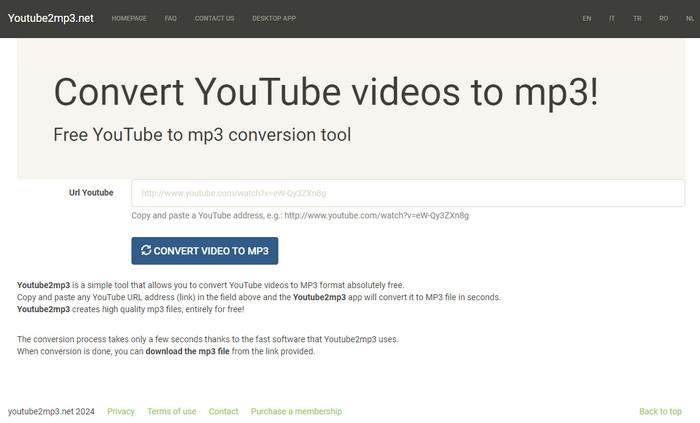
While the free online YouTube to MP3 converter we listed above can be used safely, it is not a denial that you need to put up with some other flaws like data privacy concerns, limits on download quality, and potential security risks. All things considered, specialized desktop applications like Sidify All-In-One and Sidify YouTube Music Converter are always playing on the safe side. These desktop apps give you a more reliable, secure, and high-quality conversion of YouTube to MP3 files.
Sometimes, online YouTube video downloaders can struggle to properly extract and process the YouTube video URL, leading to failed downloads. Sidify All-In-One serves as a good alternative to using web-based YouTube to MP3 conversion sites. As a local program, Sidify All-In-One is able to record the audio directly from the playing YouTube videos and save them as MP3 files. It gives you more flexibility in terms of the output format like MP3, AAC, ALAC, AIFF, WAV, and FLAC.
Not just limited to YouTube video to track conversion, Sidify All-In-One is credited as a comprehensive music converter, capable of working with nearly all popular streaming platforms, such as Spotify, Apple Music, Amazon Prime Music, Amazon Music Unlimited, Tidal, Deezer, YouTube Music, Pandora, Line Music, Audible AA/AAX audiobooks, YouTube, SoundCloud, Dailymotion, Vimeo, Veoh, and more.

Sidify All-In-One Converter
 Download music from different streaming platforms.
Download music from different streaming platforms.  Convert SoundCloud songs in MP3/AAC/WAV/FLAC/AIFF/ALAC
Convert SoundCloud songs in MP3/AAC/WAV/FLAC/AIFF/ALAC Export SoundCloud music to the computer.
Export SoundCloud music to the computer. Preserve the original audio quality and keep the ID3 tags.
Preserve the original audio quality and keep the ID3 tags. Rip music from SoundCloud and burn music to CD.
Rip music from SoundCloud and burn music to CD.Step 1 Download and run Sidify All-In-One on your computer. Choose the "YouTube" module to start.
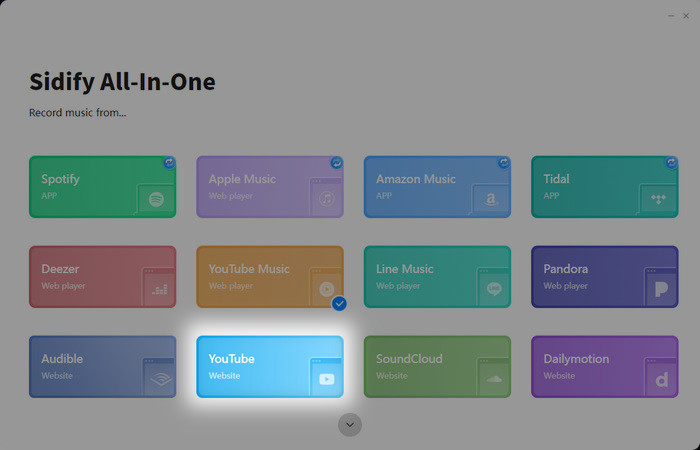
Step 2 Below the microphone icon, you can set up the recording output format to MP3 as well as Bit Rate to the highest 320kbps.
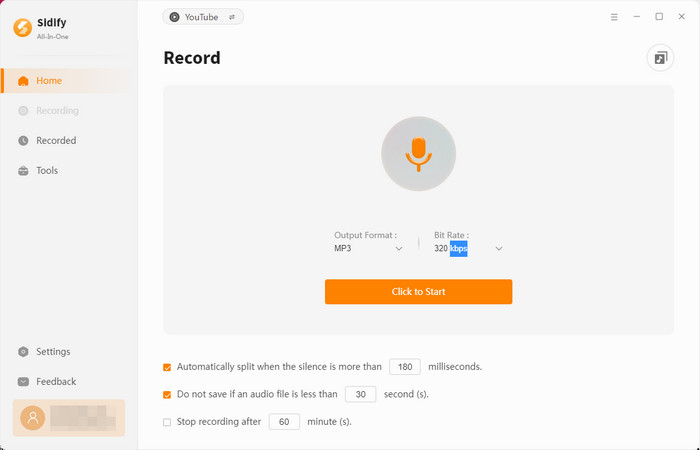
Step 3 Search out the video from the built-in YouTube web player window, and get ready to start it.
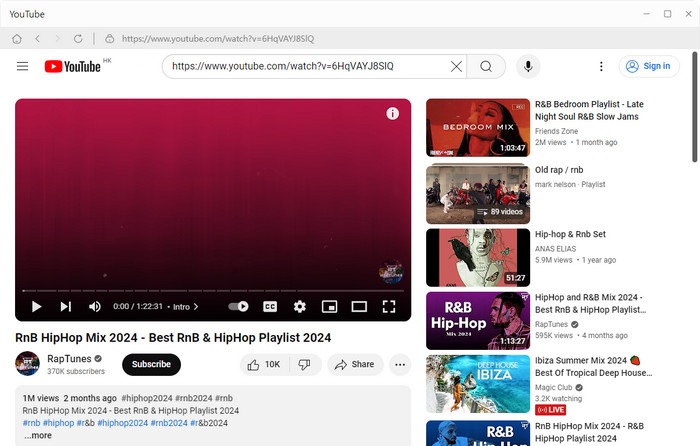
Step 4 Tap the "Click to Start" operation while at the same time, starting to play the video you are to download it as MP3.
Step 5 When the video plays to the end, tap "Stop" on the converter. Find the MP3 file under the "Recorded" section.
Sidify YouTube Music Converter is targeted to YouTube Music, a standalone music streaming service, and is deeply integrated with the core YouTube video-sharing platform. You can manage to get the MP3 audio of the YouTube video by using this program which works to directly the corresponding song or music playlist from YouTube Music in MP3 format. Not only outputs YouTube Music to MP3, but Sidify YouTube Music Converter downloads YouTube songs into MP3, AAC, WAV, FLAC, AIFF, and ALAC files. So it can be a useful option for you to listen to music from YouTube for offline playback or in a more portable format.
No worries about the downloaded sound quality, you will get the 100% original sound of YouTube Music. If you just happen to know YouTube Music, you do not necessarily upgrade to YouTube Premium or YouTube Music Premium, Sidify YouTube Music Converter works for both Free and Premium members!

Sidify YouTube Music Converter
 Support both YouTube Music Free and Premium users
Support both YouTube Music Free and Premium users Download YouTube Music to your PC or Mac.
Download YouTube Music to your PC or Mac. Convert YouTube Music to MP3/AAC/WAV/FLAC/AIFF/ALAC.
Convert YouTube Music to MP3/AAC/WAV/FLAC/AIFF/ALAC. 10X faster conversion speed is supported.
10X faster conversion speed is supported. Preserve the original audio quality and keep the ID3 tags.
Preserve the original audio quality and keep the ID3 tags. No need to install the YouTube Music app.
No need to install the YouTube Music app.Step 1Open Sidify YouTube Music Converter on your PC. Log in with your YouTube Music account and visit the YouTube music content.
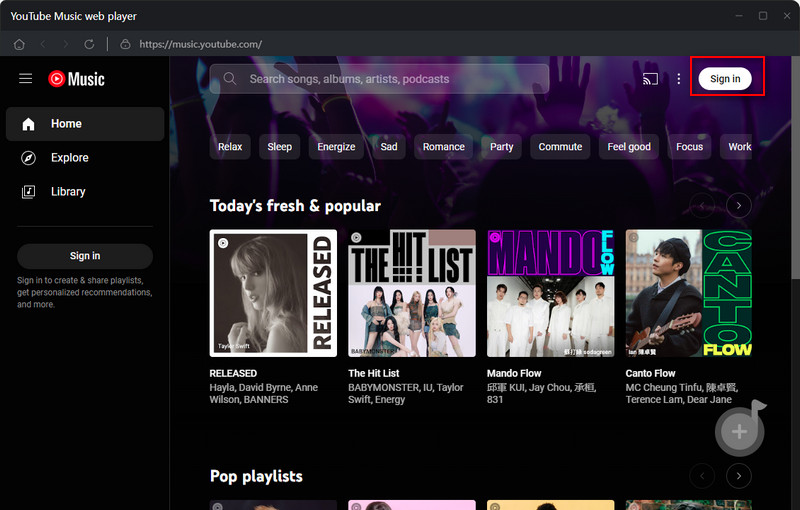
Step 2 Navigate to the "Settings" module to set up YouTube Music's output format to MP3. Also, set up the bit rate, sample rate, and output folder.
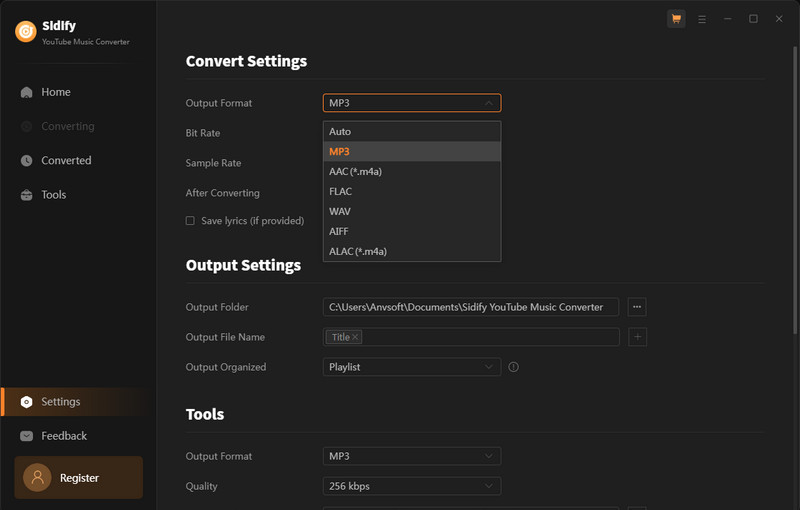
Step 3 Look for the YouTube Music playlist and tap the Click to Add guidance. Then tick off the playlist songs to add them to the converter. Go ahead, and press the "Convert" feature to start downloading YouTube Music to MP3.
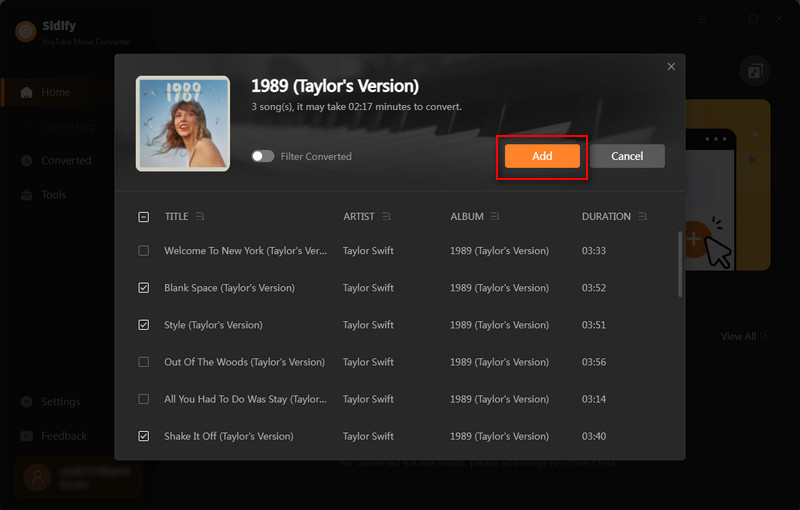
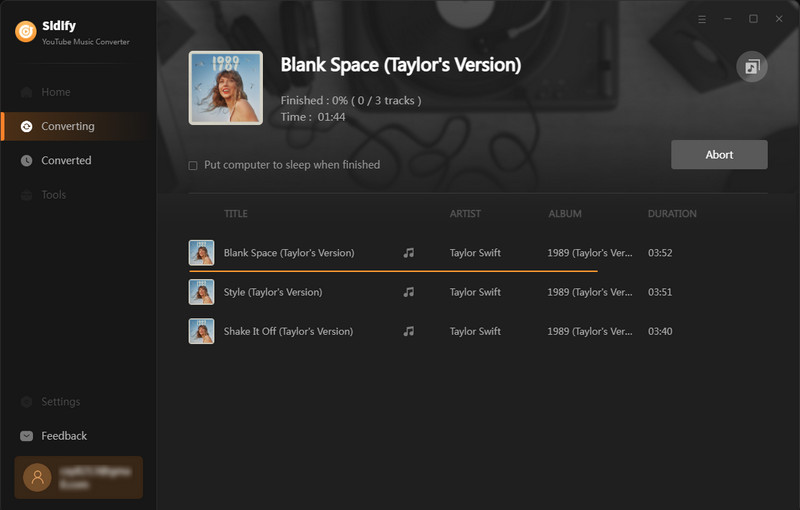
Step 4 When the conversion is done, go to the "Converted" menu to find out all the completed YouTube MP3 Music files.
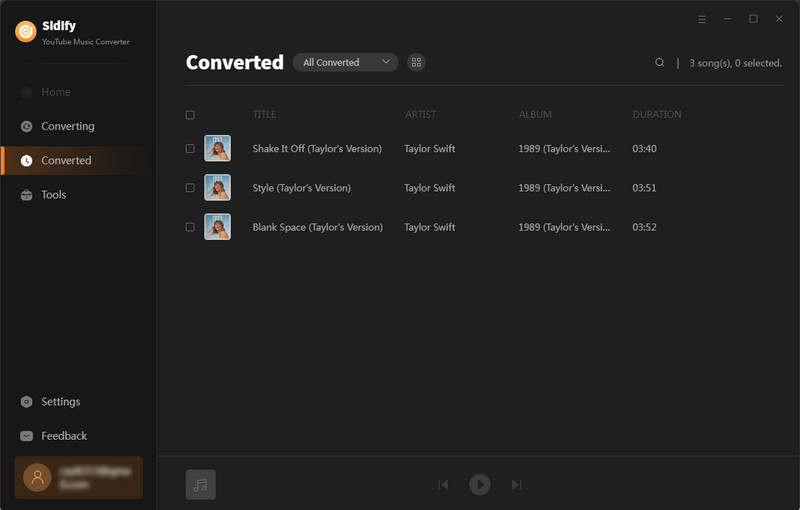
So, here you have all the safe websites to download YouTube to MP3. Most of the online YouTube downloaders are free but you have to force out of the ads from time to time. Desktop software like Sidify All-In-One and Sidify YouTube Music Converter are promising for their stable downloading as well as high-quality output. Moreover, Ad-free and high-speed downloading are more efficient than free sites!